
Project management software vs Excel, which one suits your needs? Excel has long been a go-to tool for organizing data, making calculations, and even managing projects. While it offers flexibility and familiarity, is it really the best option for managing complex projects? As projects grow, challenges like team collaboration, automation, and reporting become more difficult to handle in spreadsheets. In this article, we’ll explore the strengths and limitations of Excel and compare it to capital project management software built for large-scale projects.
Benefits of using Excel to manage projects
Excel spreadsheets offer several advantages that make it a viable option for managing certain types of projects. It is a tool often used by project managers due to its accessibility and ease of use. Here are some key benefits:
- A familiar tool: Most professionals have used Excel in the past or have a basic understanding of it, meaning there is no steep learning curve.
- Easy offline access: No internet is required, allowing users to manage projects anytime, anywhere.
- Flexible and customizable: Although expertise is needed to maximize its potential, with formulas, charts, and formatting, Excel offers a high degree of customization. Many templates are also available for quick setup.
- Cost-effective: Excel is often included in standard Microsoft Office packages, eliminating the need for additional costs.
- Basic collaboration features: While not as robust as dedicated project management software, Excel allows basic sharing and collaboration through cloud-based options like OneDrive.
Despite Excel’s benefits, it comes with major limitations that can make project management inefficient and error prone. Let’s look at why spreadsheets may not be the best tool for managing complex capital projects.
Why Excel falls short for Project Management

While Excel is a powerful tool for organizing data, it lacks the scalability, automation, and collaboration features necessary for managing complex projects. Here is why relying on Excel for project management can create major inefficiencies:
1. Lack of real-time project collaboration
Capital projects involve multiple teams, contractors, and stakeholders working simultaneously. Excel lacks built-in real-time collaboration, making it difficult to track changes, avoid version conflicts, and ensure data accuracy. This can lead to miscommunication, delays, and costly errors.
2. Limited scalability for complex projects
Managing large capital projects requires tracking thousands of activities, dependencies, and budget line items. As project complexity grows, Excel spreadsheets become cumbersome, prone to errors, and difficult to navigate. The lack of automated task tracking and dependency management makes effective project oversight a significant challenge.
As the scope and size of the project increase, Excel can quickly become unmanageable. While you can consolidate all project details into a single sheet, it quickly becomes cluttered and hard to manage. The alternative is to separate critical information, like budgets, timelines, and team assignments, into different sheets. However, this fragmentation often leads to confusion, as data consolidation becomes challenging. Scattered information severely impacts collaboration, making it harder for teams to stay aligned and for everyone to access the most up-to-date information.
3. Excel leads to a high risk of human error and a lack of spreadsheet ownership
Manual data entry and formula-based tracking in Excel increase the likelihood of mistakes. A single incorrect formula or accidental deletion can lead to major financial miscalculations, affecting project budgets and forecasts.
In fact, a 2012 incident at JP Morgan Chase highlights how such errors can spiral out of control: the firm lost $6 billion due to an error in their Value-at-Risk (VaR) model caused by an employee mistakenly transferring data between spreadsheets and using a sum total instead of an average. Unlike dedicated project management software, Excel does not have built-in validation or approval workflows to catch such errors, which only amplifies the risk of costly mistakes.
On top of that, imagine that you have a well-designed standard spreadsheet for capital project management, most often designed by a spreadsheet wizard. Then the person leaves the company, which leads to a significant challenge: how fast will others understand the reasoning and buildup of the spreadsheet?
4. Poor visibility & time-consuming reporting
Microsoft Excel can be used for reporting, but formatting charts and graphs often takes a lot of time—only to be redone when data updates. Handling large datasets manually increases the risk of inconsistencies, and basic charts like pie or bar graphs may not always provide the insights needed. Without automation, reports quickly become outdated, making it harder for managers to make informed decisions. A dedicated reporting tool simplifies and standardizes this process, saving time and ensuring accuracy.
5. No advanced cost control & forecasting
Capital projects require accurate cost tracking, forecasting, project progress, change management, and financial reporting. While Excel can handle basic budgeting, it lacks advanced cost control features like earned value management (EVM), real-time financial updates, and automated variance analysis. Project controls software provides these capabilities to help managers make data-driven decisions.
6. Lack of automation
Excel lacks built-in automation to streamline project management. It won’t notify team members when a task is completed, flag delays in dependencies, or update project timelines automatically. Repetitive and routine tasks like assigning work based on priorities or generating status reports must be done manually, making project tracking inefficient and time-consuming. Without automation, teams spend more time on admin work instead of focusing on actual project progress.
If Excel isn’t the best tool for managing complex projects, what’s the alternative? Project management software solves Excel’s weaknesses and provides a more efficient way to track progress, collaborate, and automate workflows.
How project management software solves Excel’s limitations

1. Designed with project management needs in mind
Excel is excellent for basic calculations, but managing complex, multi-million-dollar projects requires much more. Project management software like Cleopatra Enterprise is designed specifically by cost engineers and project professionals to address the unique challenges of complex projects.
Rather than relying on spreadsheets that weren’t built for these tasks, Cleopatra provides a purpose-built solution with:
- Dedicated solutions for estimating both at the conceptual and detailed levels, saving time and ensuring consistency.
- Material and labor knowledgebases offering reliable references for estimating accurate costs based on industry standards and historical data. Learn more about CESK.
- Out-of-the-box solutions for projects and cost control, earned value management, change management, and forecasting.
- Real-time collaboration to keep all stakeholders aligned, improving communication and decision-making.
- Workflow management, which ensures that the right people are assigned and working on the project.
- Automated reporting to reduce time spent on manual updates and minimize errors.
- Custom templates to set up projects quickly and consistently, reducing administrative overhead and ensuring no steps are missed.
- Seamless integration with other project management tools, ensuring smooth workflows and enhancing overall project efficiency.
2. Improved coordination and communication for large-scale projects
Instead of juggling endless email threads and outdated spreadsheets, project management software centralizes all project data, ensuring real-time collaboration between engineers, cost estimators, and project managers. Live updates, shared dashboards, and version control eliminate miscommunication and data silos.
3. Complete project status visibility and easy reporting
In the fast-paced world of project management, having a clear view of your project’s progress is crucial to making informed decisions. Cleopatra offers powerful visualization tools and real-time insights that ensure you stay on top of every aspect of your project, from costs to timelines and beyond.
- Centralized and real-time project overviews give you a bird’s-eye view of your entire project. Track project costs, resources, and timelines all in one place, with real-time updates to ensure you are always working with the latest data.
- Effortlessly generate accurate and automated reports in seconds, allowing you to quickly share key metrics and performance updates with stakeholders.
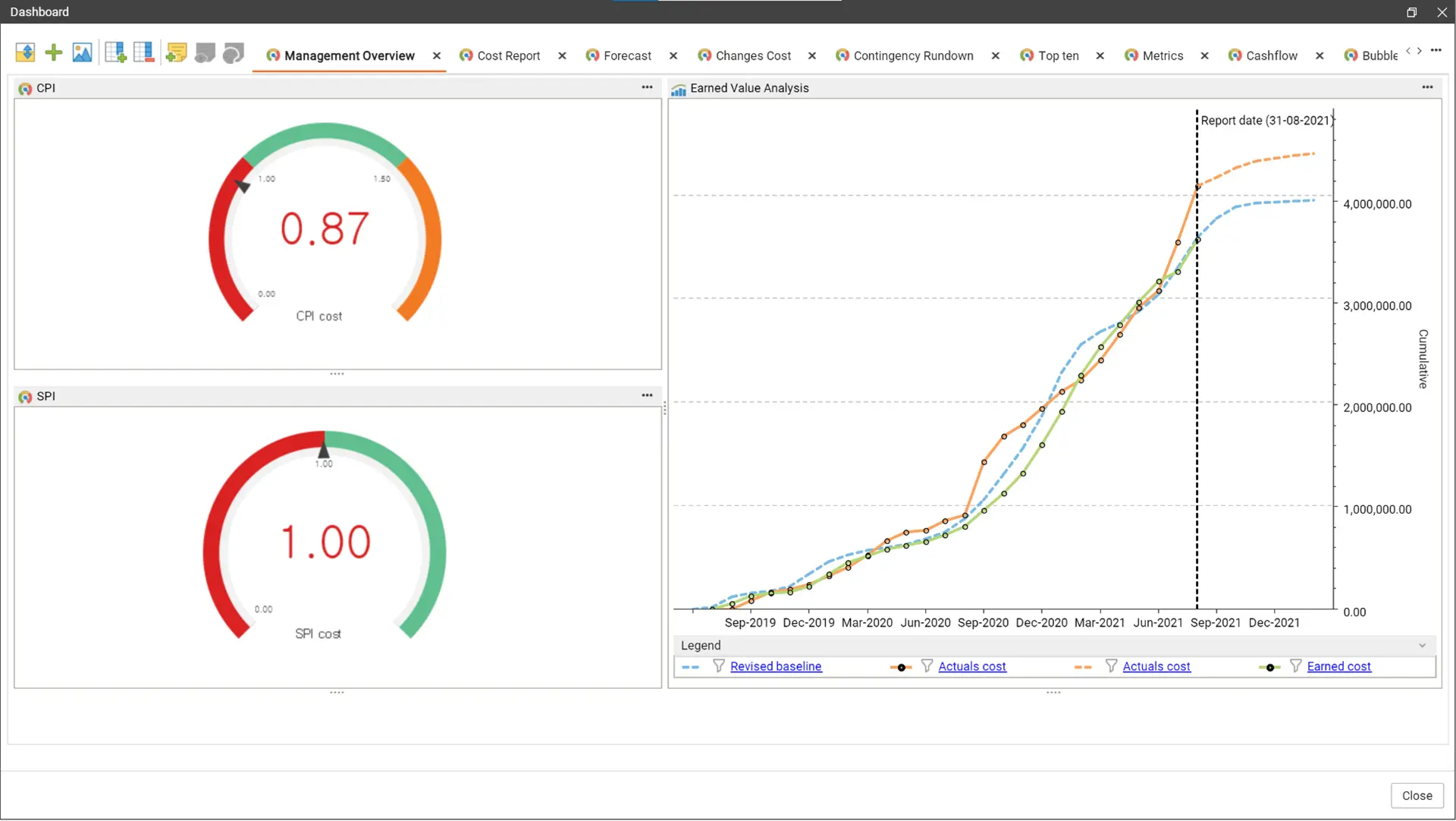
4. Data security for your sensitive project information
Handling high-value projects means protecting your data is critical. Unlike spreadsheets, which lack security controls, advanced project management software offers encryption, role-based access, and regular backups to ensure that only authorized users can access sensitive financial data and prevent project data loss.
Project management software vs Excel: an overview
When choosing between project management software or Microsoft Excel, the right tool depends on your project’s scope. Excel is suitable for small, simple projects, offering basic tracking and flexibility. However, as projects grow in size and complexity, its limitations, such as lack of automation, real-time collaboration, and advanced reporting, become evident.
For larger projects that require structured workflows and better coordination, project management software provides the necessary tools to improve efficiency and decision-making.
The table below highlights key differences to help you decide whether to switch.
| Feature | Excel Spreadsheets | Project Management Software |
|---|---|---|
| Ease of Use | Easy to start but challenging to master for complex projects due to manual setup, lack of structured workflows, and limited collaboration features. | Some initial learning is required, but the platform is designed to be intuitive for project management professionals, with a user-friendly interface, pre-built templates, built-in best practices, automations, and real-time collaboration features. |
| Scalability | Struggles with large projects as data becomes fragmented and harder to manage. | Built for larger and complex projects with scalable features. |
| Reporting Capabilities | Time-consuming and requires manual updates and formatting, leading to delays, outdated information, and a higher risk of errors. | Automated, real-time updates and visual dashboards keep teams synchronized, providing live metrics and KPIs for immediate project health insights and proactive decision-making. |
| Security | Limited security features; spreadsheets can be easily modified, shared, or lost without control. | Advanced security features, including encryption, role-based access, and regular backups. |
| Collaboration | Limited real-time collaboration; file sharing is manual, leading to version conflicts. | Live collaboration with team members, version control, and shared dashboards to keep everyone on the same page. |
| Automation | Limited built-in automation. All workflows, updates, and task dependencies must be managed manually. | Automates task dependencies, notifications, progress updates, and data imports, reducing manual work and improving efficiency. |
As early as in 2019, Gartner said that artificial intelligence (AI) will take over 80% of project management…
As a cost engineer looking for a cost estimating software tool to create and manage estimates, one of your most…
Related resources

What Is A Capital Project?
Explore capital projects, examples, key challenges, and how capital project management software drives success in complex projects.
Read blog article
Cost overruns in projects: meaning, causes, and how to prevent them
Discover the top 5 reasons for project cost overruns, a practical checklist to prevent them, and expert strategies to manage overruns effectively.
Read blog article