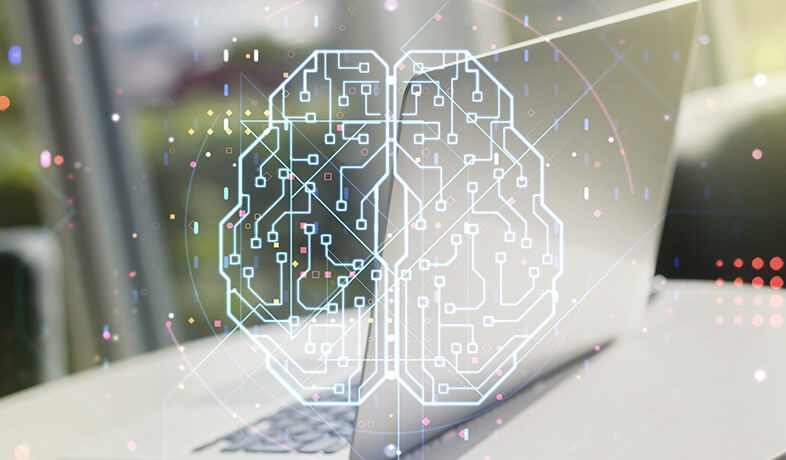Up to 24% more STO success with full integration
Less overruns/delays with increased planned maintenance
Standardization, STO governance in solution

Create and plan clear work packs
Cleopatra’s work pack software provides a comprehensive solution for managing every aspect of work package planning, including planning tasks, work instructions, job activities, materials, and labor hours all within a single, centralized platform. This will help you prepare your projects and turnarounds well and execute them on schedule.
A work pack management system with a user-friendly interface
Cleopatra is designed with usability in mind, with an intuitive interface that makes it easy for users to navigate and access relevant work pack information. Experts from the field have contributed to the development of Cleopatra, ensuring that it meets the specific needs of turnaround environments and is easy to use for all stakeholders involved.


Ensure safety through an elaborate safeguarding process
Transparent work planning helps you get a holistic view of specific safety requirements, permits, and activities in construction and installation work packages to avoid any problems or unexpected difficulties.
Cleopatra’s safeguarding process ensures that comprehensive safety measures are seamlessly integrated throughout your turnarounds.
Align with QA and QC requirements
Gain visibility into any Quality Assurance & Quality Control (QA/QC) requirements and align, hold, or witness points, resources, deliverables, and actions to create the desired outcome.


Tailor the bill of materials to project needs
Use Cleopatra’s work pack software to make an accurate and complete list of materials, bulk materials, consumables, and other project and turnaround commodities to get these items in the required quantities and in a timely manner.
Refine the planning process and track work pack preparation
Streamline the preparation process and keep track of all work pack tasks that the team is working on. Work packs are set up using templates and follow a review process. A set of insightful tools is in place for planning, monitoring, and controlling procedures, ensuring that all work is well-planned before execution.
Using Cleopatra’s execution management software, your planned work packs are handed over to the execution teams so that owner and contractors always have access to the full and latest details in the field.

Feature highlights of Cleopatra's Work Pack Management software
All our solutions come with their own unique features. Our work pack management software does too! Explore a brief summary of some of them.
Full work pack details in one place
Efficiency through a work pack template library
Plan and track preparation progress
Annotate documents instantly
Configurable views to optimize user experience and requirements
Increase team cooperation by integrating schedule, QA/QC, and safety
Insight in resource requirement and utilization
What our customers are saying

Centralize turnaround planning and execution preparation
Achieve efficient, standardized, and safer operations from planning to execution with Cleopatra’s work pack software.
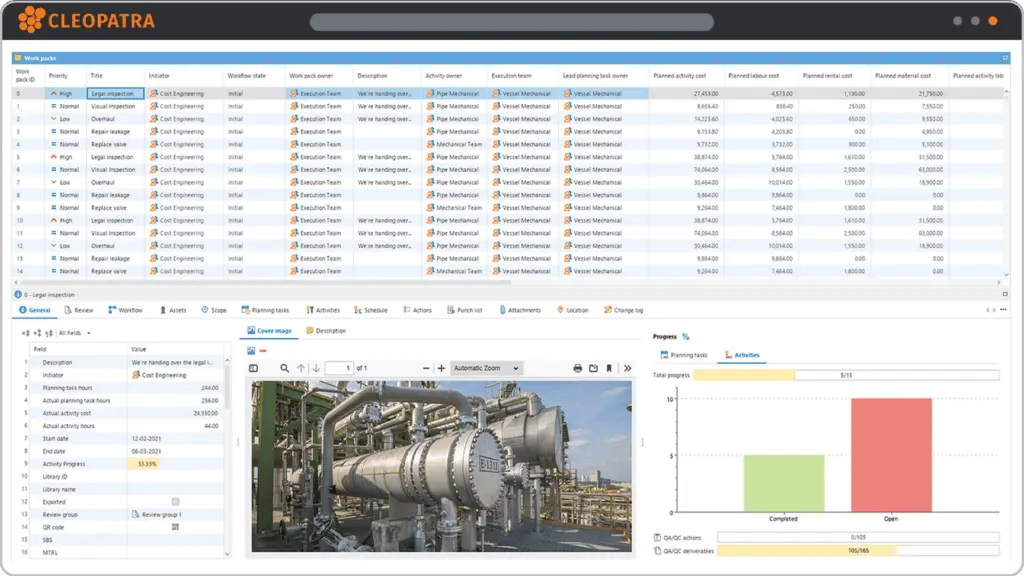
FAQs about Cleopatra's Work Pack Software
-
What is work package planning?
Work package planning involves breaking down projects into smaller, more manageable work packages and creating a detailed plan. This process includes identifying tasks, deliverables, timelines, resources, and budgets.
Steps involve:
- Defining project scope
- Identifying work packages
- Defining tasks and deliverables
- Estimating resources and timelines
- Creating a budget
- Assigning responsibilities
- Documenting the plan
-
How to schedule the work planning phase?
To schedule the work planning phase, estimate the time required for preparing the work packs, identify dependencies, and create a work planning timeline. Project managers can ensure completion on time by following these steps before starting the execution phase.
-
Can we manage and monitor the planning/preparation phase in Cleopatra's software?
Yes, you can monitor all planning tasks required for finalizing the work packs based on expected time/effort vs. resources in Cleopatra. Additionally, Cleopatra enables you to generate future projections for timely mitigation if necessary.
-
How do you manage changes within work packages?
In work package management, managing changes involves assessing impacts on resources, schedules, and budgets. Changes are evaluated against the project’s goals and may require formal change requests. This ensures proper documentation and communication throughout the process. Moreover, all changes are logged and tagged with user information and a timestamp.
-
We already have other (legacy) software with elaborate data such as work pack templates, labour norms and previous turnarounds. Can we import this into Cleopatra?
Yes, it is possible to import your current data from systems such as Roser or Excel into Cleopatra. This ensures a smooth transition to your new software solution, Cleopatra Enterprise.
-
How does Cleopatra's software facilitate the reuse of historical data for similar work packages in future projects?
Cleopatra’s software allows users to search for similar work packages in other projects and use templates for common and asset-specific work packs. During the implementation, we will also convert the legacy data and make it available in your new solution, Cleopatra Enterprise.
-
Does Cleopatra's work pack software cover QA/QC and safeguarding?
Cleopatra Work Package Management is not solely focused on scoping and (work) planning. Next to these topics, it allows you to manage other important tasks as well, such as QA/QC and safeguarding. You can manage QA/QC actions and deliverables, setup hold and witness points and manage handover packages. Regarding safeguarding, Cleopatra manages blind lists, loop testing and other LOTO measures to support safe working conditions.
-
Does Cleopatra manage material requisitions?
Cleopatra maintains a materials catalog with information from your ERP system or buit within Cleopatra itself. Users can add materials to work packs and indicate them as ready for ordering. The order itself takes place in an ERP system, from which the order status can be obtained and displayed in Cleopatra. The order itself takes place in an ERP system, from which you can obtain and display the order status in Cleopatra.
-
Digitalization is the aim with implementing Cleopatra Enterprise, but we still would like to print work packages.
Cleopatra can print to PDF and paper using your own customized format to suit your company.
Resources to improve work pack management
 Webinar
Webinar
Switching to Cleopatra: The Ins and Outs of Transitioning to the Advanced Project and Turnaround Management Platform
Watch this on-demand webinar by Cleopatra experts to learn all the ins and outs of transitioning to an advanced project controls and turnaround management platform.
Work Breakdown Structures (WBS): the correct philosophy
Dig into the Work Breakdown Structures for assigning the work-packages / deliverables and apply the correct cost control…
Defining and Creating Resource Breakdown Structures (RBS)
In this blog, we look at Resource Breakdown Structures, how to create them, their benefits, and practical tips…
Sasol Improves Estimating Accuracy and Efficiency with Cleopatra
Discover how Sasol, a global energy and chemical company, streamlined cost estimating processes and achieved time savings using…
Related solutions

Ready to start?
Request a live demonstration and experience the benefits Cleopatra Enterprise can have for your organization.