
In the world of software, there’s hardly any tool that is more hated and loved at the same time as Excel. Some think it’s great because of its functionalities, others despise it for just the same. Most will agree it is easy to learn but hard to master. In this blog, we will just point out why Excel isn’t suitable for estimating project costs, falling behind the capabilities of dedicated cost estimation software.
Benefits of estimating with Microsoft Excel
Excel does have its advantages. Let’s explore a few key benefits that make it an attractive tool for certain situations:
- A universal tool: Excel is a standard tool in most organizations, which means there’s no need for additional purchases or installations. Besides, chances are that almost everyone has at least a basic knowledge of Excel, reducing the learning curve for new users.
- Customizable to your needs: Excel’s versatility makes it a powerful tool for advanced users. Its wide range of formulas and functions allows the creation of highly customized setups, enabling users to design spreadsheets tailored to their specific data-handling and project requirements.
- Affordable: Excel is an affordable option, often included in standard Microsoft office packages.
- Many templates at hand: Excel provides a range of pre-made templates, and with a bit of searching online, you can usually find one suited to your specific needs. This makes it easier to kickstart your estimating process without starting from scratch.
7 reasons why estimating with Microsoft Excel isn’t optimal

Despite its benefits, Excel has significant drawbacks when it comes to cost estimation. Here are 7 critical reasons why Excel falls short compared to estimating software:
1. Small formula errors can cause major problems
Although its limitless flexibility can be considered an advantage, the way Excel is set up can lead to a small typo in a nested formula somewhere on the twentieth sheet having a major impact on the end result of your cost estimate. There is’s no easy checking of errors or mistakes and fixing something is hard when you don’t know where to look.
Using dedicated cost estimating software like Cleopatra reduces the risk of errors dramatically by using predefined cost models and calculations. Furthermore, if you accidentally enter some incorrect figures, the reporting tool along with cost breakdown structures and hierarchical cost levels will enable you to quickly find and restore the mistake.
2. Excel spreadsheets lack automation
The never-ending drive for efficiency and cost reductions lead us to pursue automation of basic and repetitive tasks at every level of the organization, including cost estimating. Unfortunately, Excel lacks the capability of importing i.e. material take off sheets into an existing estimate, without the use of large databases which slows it down dramatically, especially if the used wording is not exactly as expected. Or, how about alteration of certain parts of your estimate with strong interdependence? Combining predefined cost models based on real parameters? Sure, there is VBA. But that is hardly entry-level usage and requires quite some programming skills. Luckily, there are software systems that do support automation.
3. Limited ability to learn from past spreadsheet estimates
No project stands on its own. Rather, you will probably have multiple projects within your company every year. Your cost estimators will always have to learn from previous projects, which ensures ever increasing reliability and accuracy of your estimates. But how do you implement that learning cycle in an Excel based estimate? Other than placing two Excel sheets next to each other and doing a simple comparison, you won’t. There is no cross-section analysis, nor core value evaluation or any other analysis that goes beyond the obvious. Therefore, rather than estimating with Microsoft Excel, make sure to use dedicated software with advanced analysis functionalities to analyze past projects.
4. Excel was never meant to handle large amounts of data
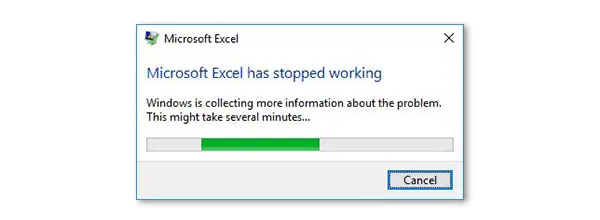
Ever tried to run some formulas in a spreadsheet containing a massive amount of data? No matter what kind of supercomputer you’re using, Excel will eventually slow down to the point at which it comes up with an all too familiar notice: “Excel has stopped working”. This is not because it isn’t well-designed; it was simply never meant to be an extensive database tool. However, once you realize that the increasing complexity of the projects you try to estimate causes the number of components in an average estimate to exceed tens of thousands of items, you will understand that you are going to need a dedicated tool that is designed with this challenge in mind.
5. Reporting in Excel is time-consuming
Sure, Excel can be used for reporting. You can draw up some graphs and diagrams with sometimes surprising aesthetic features. But how many hours have you spent on the appearance of a spreadsheet and had to do it all over again for the next? And when you have large amounts of data, you don’t want to spend many hours on a report that you will have to adjust every time the data itself gets an update. And let’s be honest, a pie or bar chart might simply not do the trick anymore.
On top of that, aligning reports with internal standards or supporting documentation like a Basis of Estimate (BOE) can be difficult in Excel, especially when versioning or traceability is required. Not only will you benefit from a software solution that simplifies and standardizes reporting and saves you a lot of time, but it will also benefit the managers who have to make decisions based on these reports.
6. Spreadsheets aren’t a multi-user tool
As a main solution for small projects, Excel might work great. However, you hardly ever run a project alone. And we all know how hard it can be to share a document and keep track of all changes (aka. consolidated data).
Dedicated cost estimating software like Cleopatra Enterprise have been built with your team in mind. It not only allows you to share from local to worldwide, but also incorporates a workflow tool which helps to automate version control. Cleopatra Enterprise uses a centralized database system. This eliminates the scores of local files out of the grasp of your security and maintenance guidelines. Imagine the consequences of unauthorized access to your calculations. With Cleopatra Enterprise you know your knowledge is safe and well-guarded.
7. Spreadsheet estimates have a due date
Excel-based estimates often fall short in accuracy due to the lack of real-time data integration and the challenges with team collaboration. What you estimate today is an assumption of the project outcome based on today’s reality.
Once the estimate is completed in Excel, it quickly becomes outdated as materials, labor rates, and other factors change. Manual updates can easily lead to errors, and without access to the most recent data, the estimates become less reliable.
Benefits of using a dedicated estimating software

1. Designed for estimators
Dedicated estimating software is specifically built for the needs of cost estimators, offering purpose-built features like pre-built cost models, material and labor databases, and templates that save time and reduce manual setup. This allows you to spend less time setting up the estimate and more time ensuring its accuracy and quality.
When looking at Cleopatra Enterprise, the cost estimating solution is created for estimators by estimators.
2. Much faster than spreadsheet estimates
Unlike Excel, which requires manual entry and frequent updates, estimating software automates much of the process (e.g., automated MTO/BoQ import to estimate). Material and labor pricing is integrated into the system, reducing the time spent on regular updates.
3. Improved collaboration and communication
Estimating software enhances team collaboration by providing a centralized system where multiple users can access, update, and work on estimates simultaneously based on the same cost and labor databases. Tasks can be assigned to specific team members, and all project data is kept in sync, ensuring better communication across departments.
4. Enhanced usability and efficiency
Unlike Excel, which requires manual setup and complex formulas, estimating software offers an out-of-the-box solution with built-in features for all estimating types and thus also formulas.
5. Built-in data analytics to create smarter estimates
Built-in data analytics allow you to compare past estimates, learn from previous projects, and early on identify potential budget deviations compared to your industry standard percentages. This helps you refine future bids and estimates to improve accuracy.
6. Improved data security for your sensitive estimate information
Dedicated software provides advanced security features like role-based access controls, secure cloud storage, and regular backups, ensuring your sensitive estimating data is protected from unauthorized access and loss.
7. Estimating software allows for more accurate estimates
Dedicated estimating software allows you to create more accurate estimates by integrating real-time material and labor costs, offering customizable templates, and minimizing the potential for manual errors that often occur in spreadsheets.
Excel vs estimating software: an overview
Below is a comparison between using Excel and estimating software.
| Feature | Microsoft Excel | Estimating Software |
|---|---|---|
| Ease of Use | Requires manual setup and complex formulas to create estimates | User-friendly with pre-built templates and cost models |
| Data Handling | Struggles with large datasets | Built to handle large volumes of data with speed and accuracy |
| Automation of Calculations | Lacks spreadsheet automation, requires manual updates | Automates calculations, data imports, updates, and material takeoffs |
| Customization | Highly customizable, but requires advanced knowledge | Customizable templates for quick setup, designed for estimating |
| Reporting Capabilities | Requires manual setup for reports, time-consuming | Automated report generation with a professional, standardized output |
| Security | Limited security features | Advanced security with role-based access and secure storage |
| Collaboration | Difficult for multiple users to work simultaneously on an estimate | Multiple users can collaborate in real time with task assignment and version control |
| Learning Curve | Easy to start, but hard to master for complex projects | Some initial learning required, but intuitive for experienced estimators |
| Accuracy of estimates | Prone to errors and outdated data, especially with complex calculations or large datasets | Real-time data integration for accurate, up-to-date estimates |
Table 1. Excel vs. Estimating software
While Excel is a versatile and affordable tool, its limitations make it unsuitable for complex estimation projects. Dedicated estimating software not only simplifies the process but also improves accuracy, collaboration, and efficiency.
Interested in transforming your estimating process? Cleopatra integrates seamlessly with Excel, allowing you to transition smoothly while leveraging advanced features for accurate and efficient cost estimation. Feel free to contact us or request a demo to see how Cleopatra can help your organization.
As a cost engineer looking for a cost estimating software tool to create and manage estimates, one of your most…
Cleopatra Enterprise allows you to use your own cost models and techniques, and implement them in a state-of-the-art…
Related resources
What is Cost Estimation? The Ultimate Guide
Cost estimation is the art of assigning value. We will explain the principles of cost estimating for you in 4 easy steps.
Cost estimation is the art of assigning value. We will explain the principles of cost estimating for you…
Read blog article5 crucial steps to successfully use cost estimating software
At Cleopatra Enterprise Consultancy we have helped many organizations in their search for the right cost estimating and cost management software. Over the years we have identified some critical areas that determine the successful use of dedicated cost estimation tools. These are five of the most important factors. 1. Find…
At Cleopatra Enterprise Consultancy we have helped many organizations in their search for the right cost estimating and cost…
Read blog article
